What's new
Business

How to Use the Presenter View in Google Slides
Google Slides, like PowerPoint, has different presentation modes that can come in handy when you’re presenting and you want your slideshow to look smooth. Whether you’re looking for slides only, speaker notes or the Q&A feature, in this new Google Slides tutorial, you’ll learn about these and their respective settings. Ready? Then let’s explore the presenter view!

Top 10 tips and tricks for creating a business presentation!
Slidesgo is back with a new post! We want your presentations and oral expositions to never be the same again, but to go to the next level of presentations. Success comes from a combination of two main ingredients: a presentation template suitable for the topic and a correct development of the spoken part. For templates, just take a look at the Slidesgo website, where you are sure to find your ideal design. For tips and tricks on how to make a presentation, our blog contains a lot of information, for example, this post. We have focused these tips on business presentations, so that, no matter what type of company or...
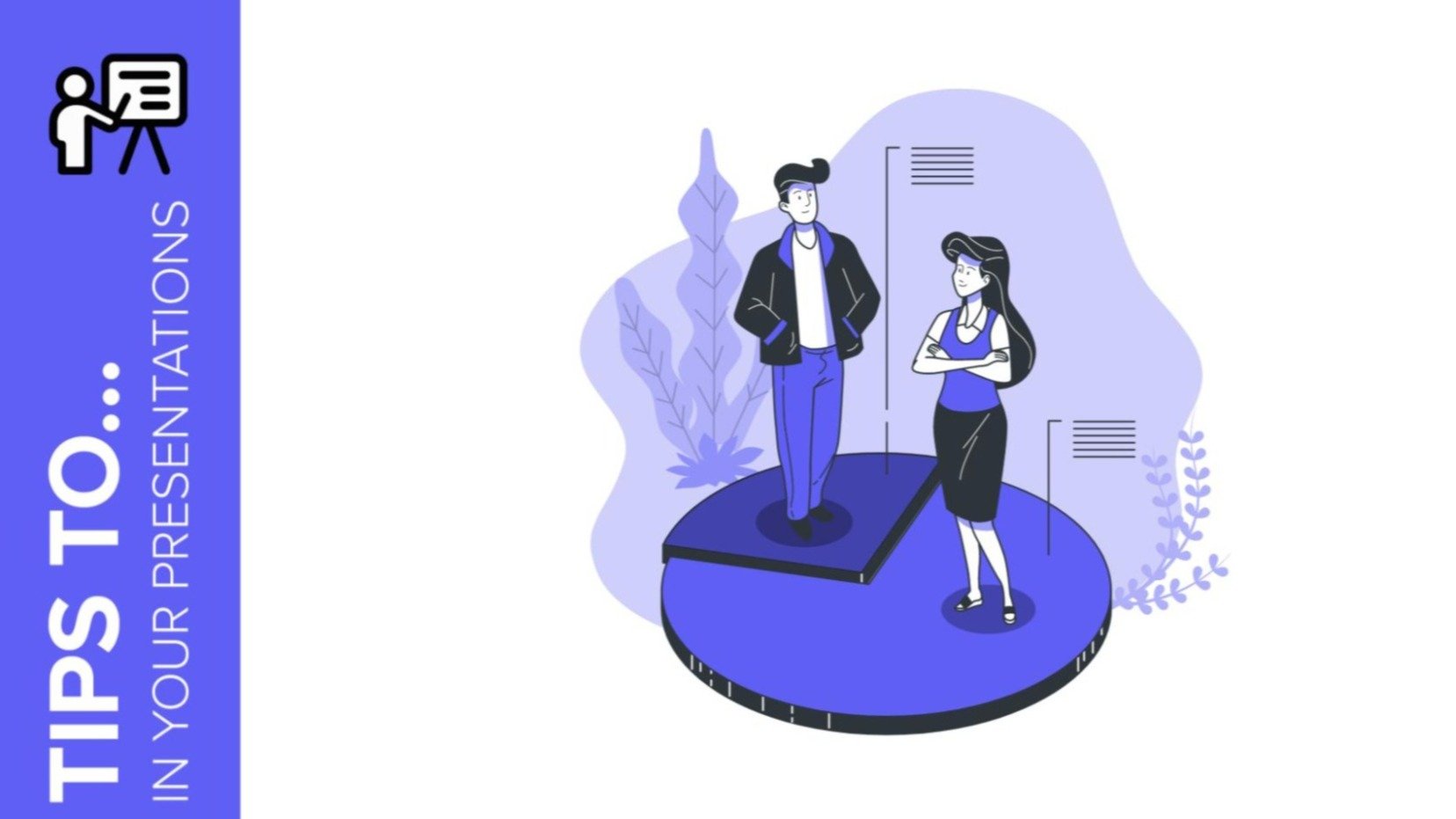
How to present survey results in PowerPoint or Google Slides
A survey is a technique that is applied by conducting a questionnaire to a significant sample of a group of people. When we carry out the survey, we start from a hypothesis and it is this survey activity that will allow us to confirm the hypothesis or to see where the problem and solution of what we are investigating lies.We know: fieldwork is hard work. Many hours collecting data, analyzing and organizing it until we have our survey results.Well, we don't want to discourage you (at Slidesgo we stand for positivism) but this is only 50% of the survey work....
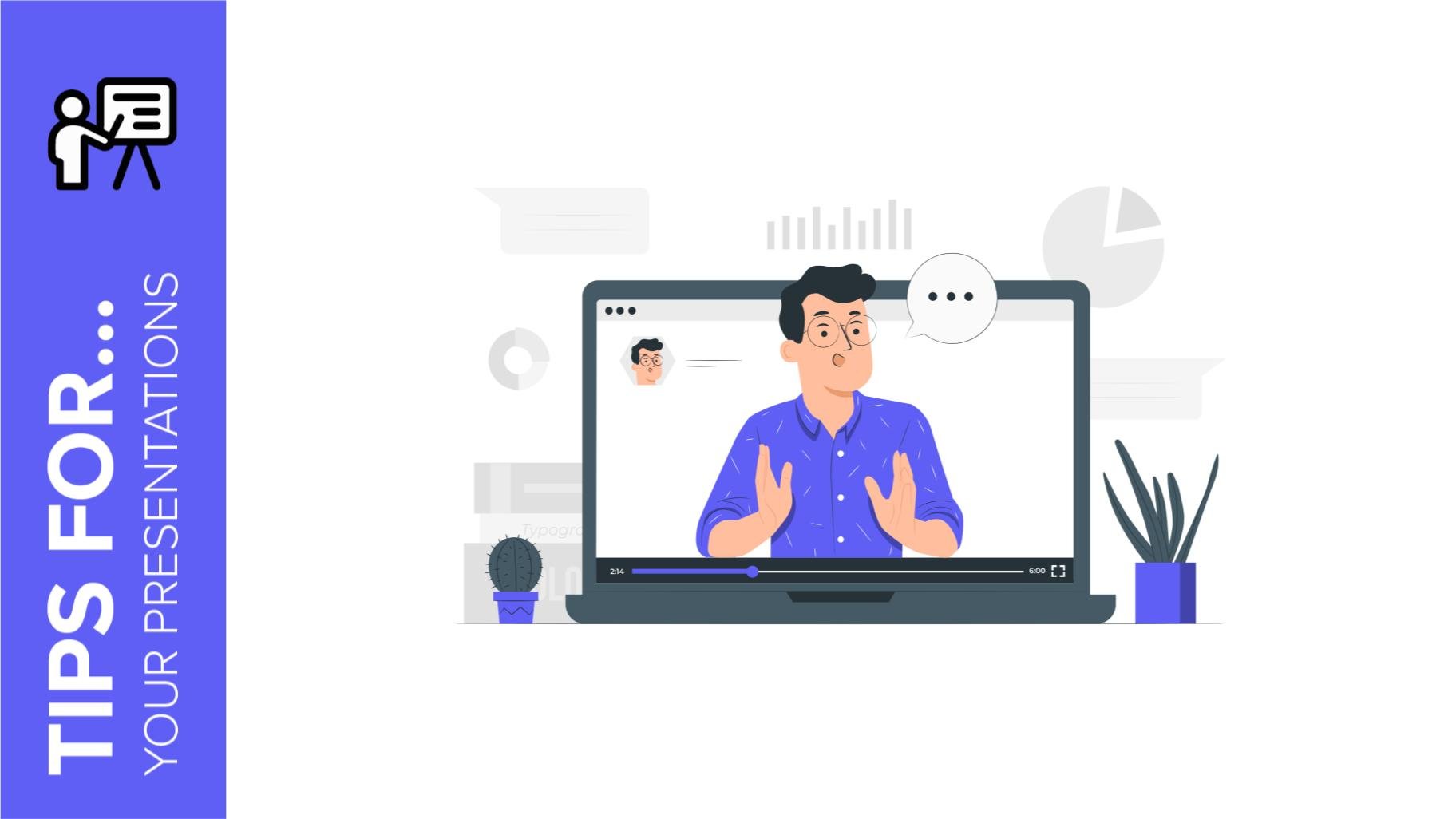
Best 10 tips for webinar presentations
During the last couple of years, the popularity of webinars has skyrocketed. Thousands of people have taken advantage of the shift to online learning and have prepared their own webinars where they have both taught and learned new skills while getting to know more people from their fields. Thanks to online resources like Google Meet and Slidesgo, now you can also prepare your own webinar. Here are 10 webinar presentation tips that will make your speech stand out!
Education

Welcome to Slidesgo Educator Community, Community Circle!
As educators, it's essential to support collaboration and professional development among peers. However, the demands of educating students can sometimes make it challenging to find the time to network with fellow educators. That's why we're excited to introduce our Slidesgo Educator Community, an innovative platform designed especially for educators. In this blog post, we'll dive deeper into why we created this community, what its key features are, and how it can benefit educators.
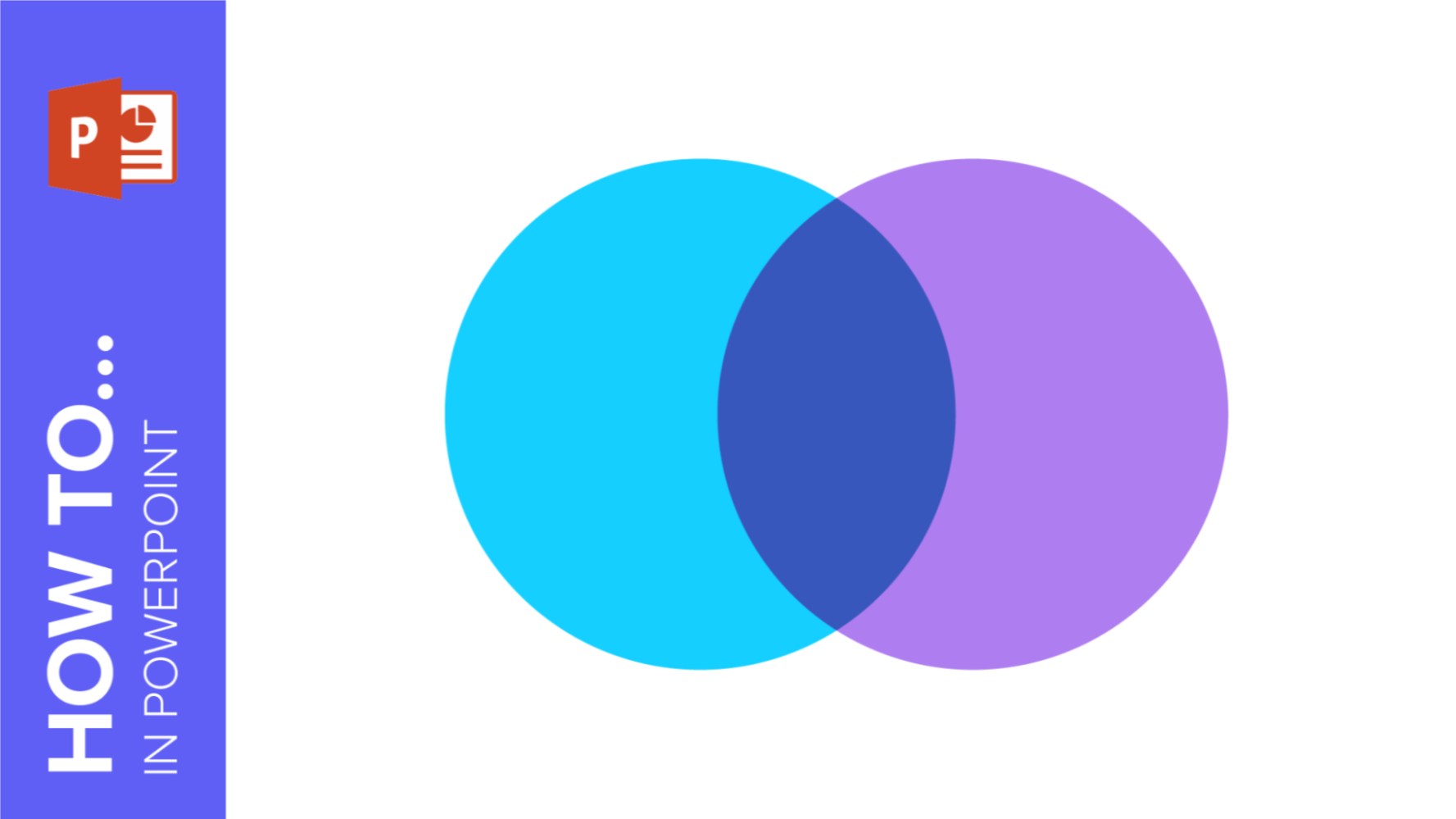
How to Create a Venn Diagram in PowerPoint
How many times did you have to explain your data with a PowerPoint presentation and you weren’t able to find the most visual way to do it? To help you with this matter easily and quickly, in this Slidesgo School post we will explain how to insert or create a Venn diagram in PowerPoint, as well as its history and components.

How to Create a Venn Diagram in Google Slides
If you wish to give an awesome presentation, using diagrams is great because they make your data look nicer and help your audience understand your points.In this Slidesgo School article, we’ll teach you how to create Venn diagrams in Google Slides so you can have them in your bag of resources!

How to Make a Calendar in PowerPoint
One year, 365 days (sometimes 366 days) There's a lot to do! Using a calendar is a great way to organize all the plans, projects, events, or tasks that may come up during a year so you don't get lost or late for any of them.For this reason, from Slidesgo, we want to explain how to make or include calendars in your PowerPoint presentations, so that, regardless of the theme of the presentation, you can keep everything well organized! Have you noted in your calendar to read this post? Because we are starting!
Brand

How to Create Good Prompts to Generate AI Presentations
With the high rise of AI content there’s no field where we can’t imagine AI doing its magic. By helping us do work faster, at Slidesgo we embrace this new technology and make it easy to use for you!Have you ever been in a rush and need a presentation in no time? We got you covered: use the AI Presentation Maker and edit it to your liking with the editing tools provided by Wepik, one of our sister projects. No need to resort to other programs or software. It’s that easy!However, there is one step we haven’t mentioned that is key...

Webinar: Presentation Audit
With more than 15,000 templates released on Slidesgo and a user base composed of millions of people, we estimate that the total number of presentations created adds up to… um, a lot! Our team of professional designers work very hard to provide you with editable slides so that the only thing you need to do is, well, customize the elements to your liking. Starting from any given template, the results may vary a lot depending on the person who edited the contents.Have you ever wondered “Is my presentation good enough?” and wished that an expert on presentations looked at your template...

Discover our new content for educators: teacher toolkit
Vacation! What a nice word! After a hard school year, teachers and students want to take that time off to disconnect and come back with fully charged batteries. That's right... back... the famous back to school!When a new school year starts, there is a lot to prepare (especially if you are a teacher, yes). As you know well, from Slidesgo, we are absolutely committed to teaching, because we want to offer quality resources that facilitate the work of teachers and students. So .... we have a very special gift for you!With a lot of dedication, effort and creativity, we have created a new section...

5 Presentations to Welcome the Back to School Season!
Educators, students, parents, counselors and administrators… for everyone involved in the education system, the start of a new school year is a busy and exciting time! From the first year elementary student whose eyes shine with excitement to the seasoned teacher working around the clock to organize yet another year of classes, curriculums and grading, they all have their own needs and struggles. So take a minute, grab a coffee or tea or refreshment of your choice, and let us take you through our Back to School content to make your life a little easier.




